


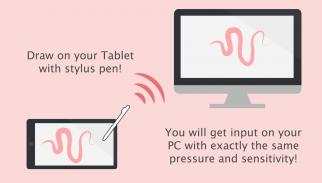


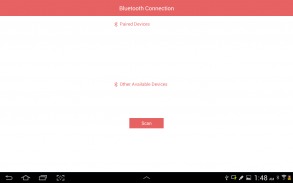
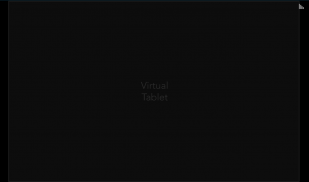




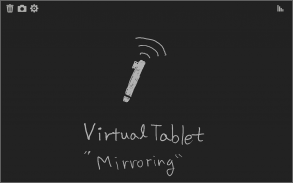
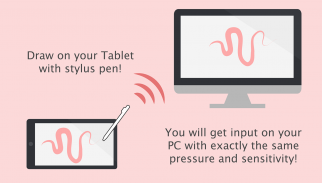



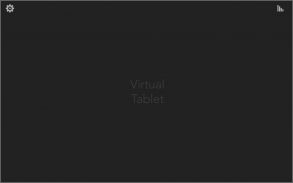

Descrizione di VirtualTablet Lite (S-Pen)
*** If you have a tablet/phone device, you can draw on your PC with VirtualTablet!***
*** If you have Galaxy Note Series with S-Pen, you can draw with pressure sensitivity!***
*** Additional server program(can be downloaded from http://www.sunnysidesoft.com/virtualtablet) should be running on your PC(support both Windows & Mac) to use this app***
** VirtualTablet Lite version with AD is also available in store **
** You can buy the full version of VirtualTablet with no Ad in the store **
Turn your tablet device into wireless digitizer!
Run this app on the tablet device with stylus pen support. If VirtualTablet Server program is running on your PC, you can seamlessly transfer your input to your PC like you use real digitizer H/W. You can download the VirtualTablet Server program free of charge from http://www.sunnysidesoft.com/virtualtablet
You don't need to buy real digitizer (such as Wacom Tablet) for your desktop anymore.
If you wanna draw with your stylus pen, download VirtualTablet now!
Turn your tablet device into cool wireless digitizer with this app.
[Detail Features]
- USB & Bluetooth & WiFi connection mode
- Left/Right handed mode
- Tablet size adjustment
- Support all input mode of S-Pen like stylus.(in-range hover movement, barrel button, eraser tip, and etc.)
- Support drawing with finger or capacitive stylus as well.
- Automatic server discovery in the same WiFi network.
[Things You Can Do with this App]
- Draw with your stylus pen on canvas of any graphics applications in your PC. Enjoy drawing with brush tools using your stylus! (Works well with Adobe Photoshop, Illustrator, Animate, Sketchbook Pro, and etc).
- Remotely control your PC with stylus pen or finger (same as remote mouse).
- Make a hand writing annotation on your PC's PDF viewer.
*** Se si dispone di un dispositivo tablet / telefono, è possibile disegnare sul PC con VirtualTablet! ***
*** Se si dispone di Galaxy Note Series con S-Pen, è possibile disegnare con sensibilità alla pressione! ***
*** Programma server aggiuntivi (può essere scaricato da http://www.sunnysidesoft.com/virtualtablet) deve essere in esecuzione sul PC (supporto sia per Windows e Mac) per utilizzare questa applicazione ***
** Versione VirtualTablet Lite con AD è disponibile in negozio anche **
** È possibile acquistare la versione completa di VirtualTablet senza annuncio nel negozio **
Trasforma il tuo tablet in digitizer senza fili!
Eseguire questa applicazione sul dispositivo tablet con il supporto della penna stilo. Se il programma VirtualTablet Server è in esecuzione sul PC, è possibile trasferire senza problemi il vostro input al PC, come si utilizza reale digitalizzatore H / W. È possibile scaricare il programma VirtualTablet Server gratuitamente dal http://www.sunnysidesoft.com/virtualtablet
Non è necessario acquistare beni digitalizzatore (come tavoletta Wacom) per il vostro desktop più.
Se si vuole disegnare con la penna stilo, scaricare VirtualTablet ora!
Trasforma il tuo tablet in digitalizzatore wireless fresco con questa applicazione.
[DetailFeatures]
- Modalità di connessione Wi-Fi USB & Bluetooth &
- / Destra modalità mancini
- Regolazione della dimensione Tablet
- Sostenere tutte le modalità di ingresso di S-Pen come lo stilo (in-campo di movimento hover, pulsante barile, punta gomma, e così via).
- Supporto di disegno con il dito o lo stilo capacitivo pure.
- Discovery automatico del server nella stessa rete WiFi.
[Le cose si possono fare con questa applicazione]
- Disegnare con la penna stylus su tela di tutte le applicazioni grafiche presenti nel PC. Godetevi il disegno con gli strumenti di disegno con lo stilo! (Funziona bene con Adobe Photoshop, Illustrator, Anima, Sketchbook Pro, ed ecc).
- Controllare in remoto il PC con la penna stilo o il dito (lo stesso mouse remoto).
- Effettuare una scrittura un'annotazione mano sul visualizzatore PDF del PC.








